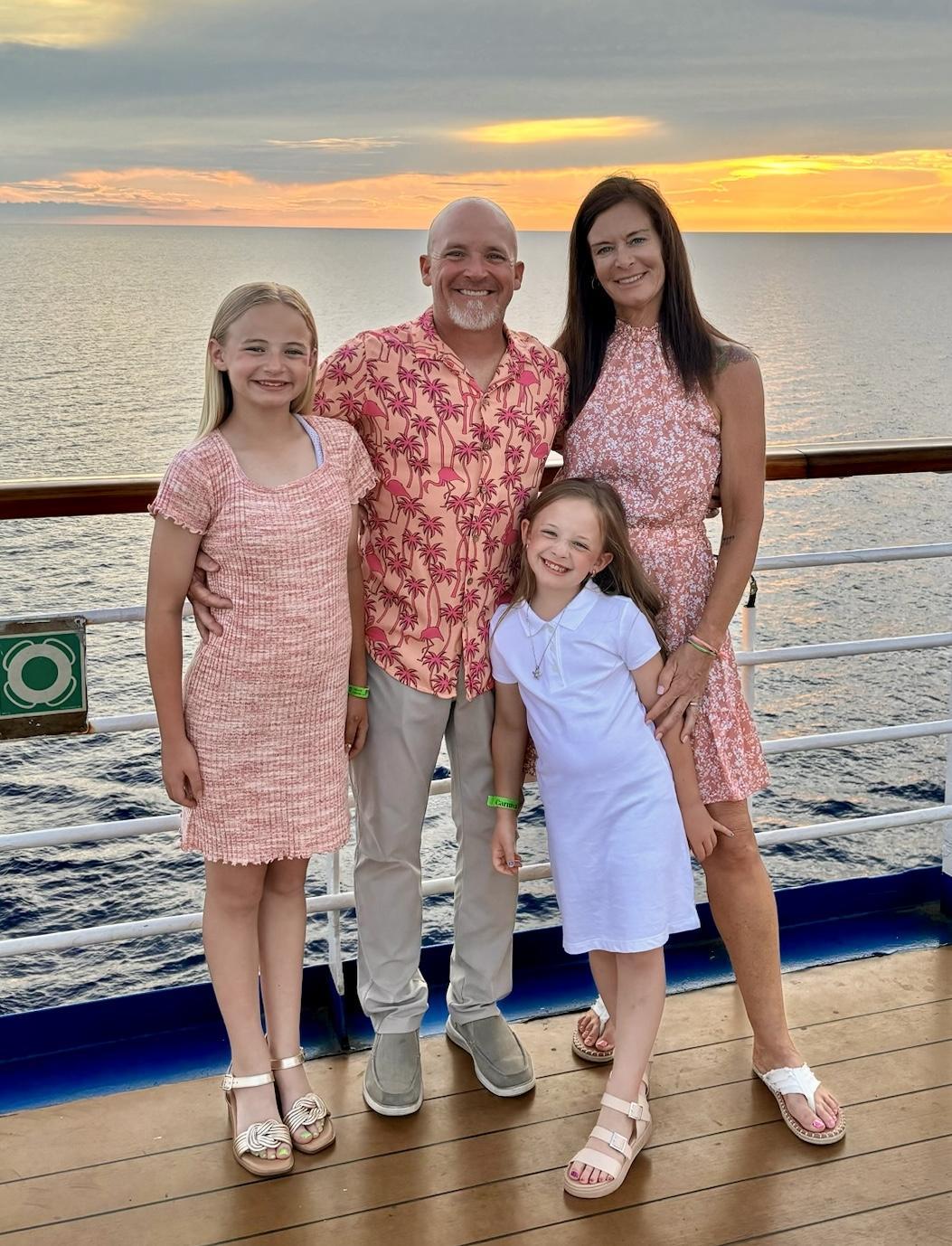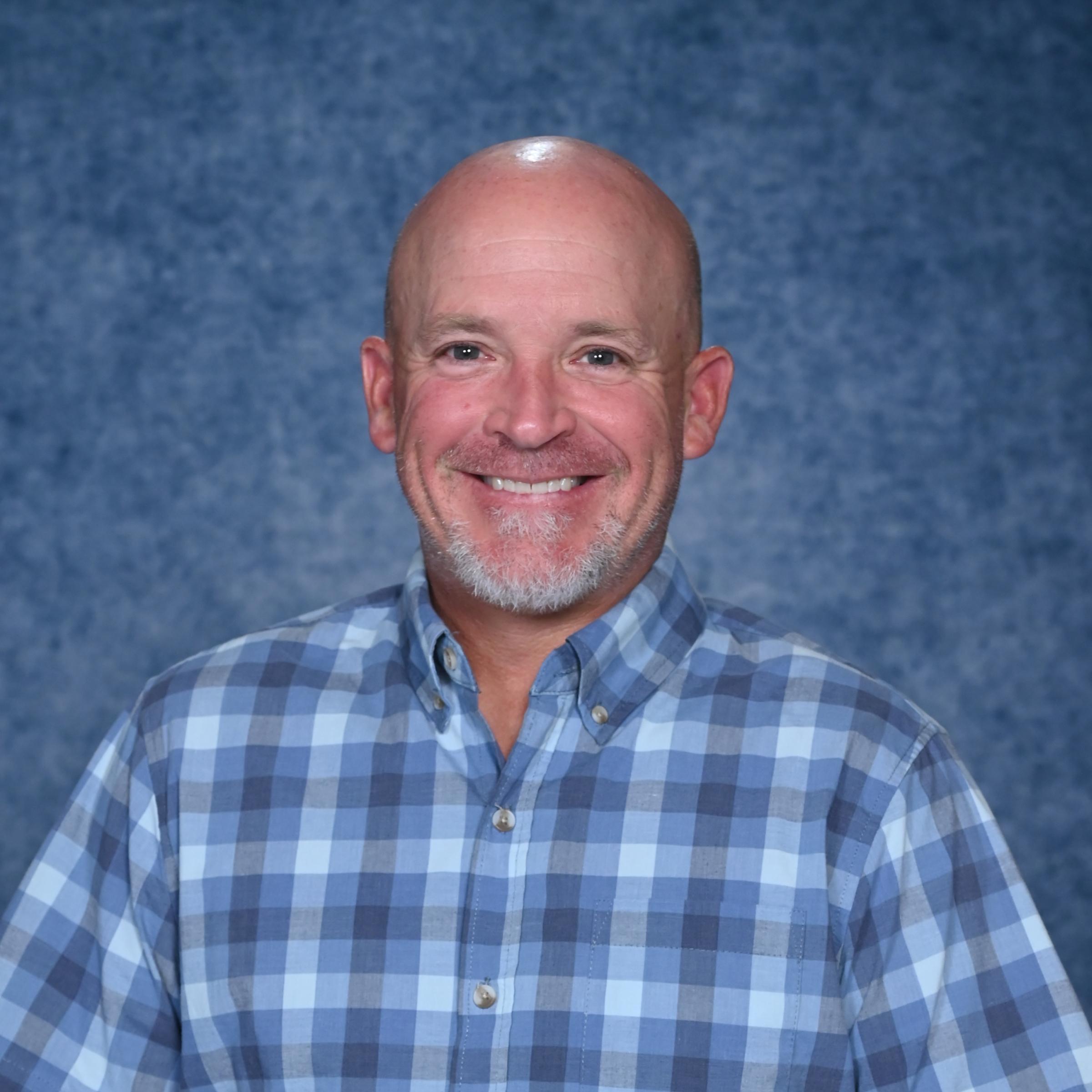Welcome to 6th Grade Social Studies with Coach Strong!
I am excited to be a part of your child's educational journey in the area of social studies. I graduated from University of South Carolina with a Bachelors degree in Geography and a Masters in Social Studies. I am certified in Middle Grades Social Studies and in Engineering and Technology, This begins my 28th year of teaching in the classroom.
I am married to Andi and we have two miracle daughters, Logan (13) and Evie (8). We relocated to Augusta five years ago to be closer to our families. My wife is a certified mental health coach practicing with the group at Renewing Hearts, LLC. I enjoy spending time with my family, watching movies, and sports. I have coached several sports for most of my teaching career. I look forward to working with all of you this year. Please do not hesitate to contact me if you need anything.
~Coach Strong
If you have not accessed parent portal, please be reminded that this is an excellent tool to stay informed of your child’s grades as well as any missing homework/classwork assignments. I am attaching instructions on how to create your account. If you have any questions or encounter any problems, please contact Mrs. Callie Pagerly in our guidance department: (706)541-1252, x-3020.
Please click on the following link to begin the Parent Portal process:
https://campus.ccboe.net/cparent/ - enter social security number/date of birth of any child currently enrolled
This will give you an activation key - (write it down – this cannot be copied and pasted)
Type in your (GUID) activation key at:
https://campus.ccboe.net/campus/portal/columbia.jsp?section=activate
You will be asked for login name and password (and confirmation of password) – write this down
https://campus.ccboe.net/campus/portal/columbia.jsp
Type in your chosen user name and password
Welcome to Infinite Campus Parent Portal!